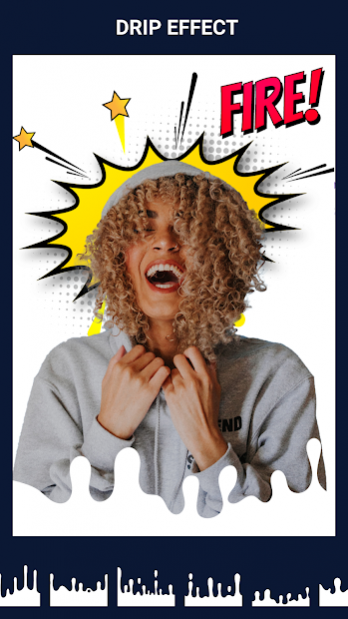Photo Collage Editor: Remove Unwanted Object 83
Free Version
Publisher Description
Photo Collage Editor: Remove Unwanted Object is the best software for photo collage, blur, and effects. Combine 1 to 9 photos into 1 photo. The application allows you to collage your photos with pre-cut frames, there are more than 300 frames, beautiful frames for you to choose. After pairing, you can easily share to social networking sites with friends, family ...
Photo Collage Editor: Remove Unwanted Object : What's cool?
- Allows stitching your photos into photo frames (More than 300 beautiful frames)
- More than 100 photo frames, how to stitch photos, collages
- Crop photo to scale as 1: 1, 2: 3, 4: 3 ...
- Blur images
- 100 Stunning effects
- More than 200 wallpapers to make the photo frame more beautiful
- More than 300 primary colors supported, in addition, you can choose any color through the color option
- Add thousands of stickers on many topics like Love, Traffic, Family, Text, Heart, Christmas, Fun, Valentine, Masquerade Festival and many other categories
- Add text easily, with many unique fonts. Can change color arbitrary, zoom in and out easily
- A lot of support tools such as rotate image, flip image, blur image
- The feature of combining 1 photo or from 1 to 9 photos into 1 image is also a good feature
Color photo effects - Change your colored lab photo to black and white color filter or recolor your picture & apply lots of amazing drip art to make your sweet snaps look awesome!
With black and white pic’s art neon photo editor pro features, you can definitely get great vintage effects for pictures with photo color splash.
Color photo effects for pictures let your old boring pictures aside and take your pictures to the next level with our free portrait photo editor & multi color neon effects. Keep the selected parts of your color picture in photo lab style or convert the complete picture to grayscale for an amazing black and white & drip art style & apply lab photo filters. Recolor various objects and you will get dramatically different color effects. No preset photo editor is having all these features at one place.
Downloading Photo Collage Editor: Remove Unwanted Object is comparable to getting access to a photo editor pro lab to change background color, recolor pictures, neon effects and portrait. This powerful neon photo editing studio stands out from other photo filters apps providing a wide range of free color filter options to play around.
Possibilities:
🔅 Gray out everyone in an image, except for you!
🔅 Recolor the sky green/yellow/rainbow or whatever! - Make your hair purple!
🔅 Colorize your eyes blue or green!
🔅 Add a splash of brightness to anything!
🔅 Add neon effects to your pictures.
Photo editing, photo collage How to do?
1. Select 1 photo you want to edit
2. Choose effects, blur type ...
3. Add stickers, text, and effects to your liking
4. Press save and share with friends, social ...
Photo Collage Editor: Remove Unwanted Object : Free to download
Any suggestions please email us to the following address: randomtrendboss@gmail.com
About Photo Collage Editor: Remove Unwanted Object
Photo Collage Editor: Remove Unwanted Object is a free app for Android published in the Screen Capture list of apps, part of Graphic Apps.
The company that develops Photo Collage Editor: Remove Unwanted Object is Nam Boss. The latest version released by its developer is 83.
To install Photo Collage Editor: Remove Unwanted Object on your Android device, just click the green Continue To App button above to start the installation process. The app is listed on our website since 2022-05-13 and was downloaded 3 times. We have already checked if the download link is safe, however for your own protection we recommend that you scan the downloaded app with your antivirus. Your antivirus may detect the Photo Collage Editor: Remove Unwanted Object as malware as malware if the download link to com.photoeditor.funnyphoto.photomontage is broken.
How to install Photo Collage Editor: Remove Unwanted Object on your Android device:
- Click on the Continue To App button on our website. This will redirect you to Google Play.
- Once the Photo Collage Editor: Remove Unwanted Object is shown in the Google Play listing of your Android device, you can start its download and installation. Tap on the Install button located below the search bar and to the right of the app icon.
- A pop-up window with the permissions required by Photo Collage Editor: Remove Unwanted Object will be shown. Click on Accept to continue the process.
- Photo Collage Editor: Remove Unwanted Object will be downloaded onto your device, displaying a progress. Once the download completes, the installation will start and you'll get a notification after the installation is finished.